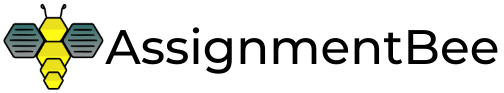Module Code: ACCT6001
Module Subject: Accounting Information Systems
Assessment 4 – Database Application – Case Study
Context:
The aim of this assessment is to assess the student’s ability to solve business problems using database design tools and software. It also aims to enable students to think about the impacts of using IT in Businesses and communicate key issues through a written report. Many businesses depend on the accurate recording, updating and tracking of their data on a minute-to-minute basis. Employees access this data using databases. An understanding of this technology allows business professionals to be able to perform their work effectively.
Submission Instructions
You need to design and implement the database using Microsoft Access.
- Provide a word document containing the following:
-
- Introduction – a summary of the case study
- Compare different relational databases (e.g. Microsoft Access and SQL Server)
- Database Design: E-R Diagram
- Outline how distributed database technology (e.g. Blockchain) differs from traditional databases like Microsoft Access.
- Provide the Microsoft Access files used in creating the tables, forms, queries and reports
Janie’s Pet Minding
Janie is a local supplier of pet walking and sitting services for business people. The plan is to eventually grow the business to also provide online accessories to pet owners. A few years after starting, the business has experienced growing demand for the services offered. Subsequently, Janie needs an accounting system to record transactions and manage the details of customers and their pets. Due to the growth of the business, Janie wants to hire a part-time worker to develop and manage a system for processing orders. Having successfully applied for the job, you begin researching with Janie about how the company works.
YOU: Tell me about how you take orders.
JANIE: When a potential customer requests a job, I first take down all of the customer information, such as the customer’s: first and last name, street address, city, state, and postcode. I also request their phone number (work and mobile) along with their email address in case I have urgent matters that need to be attended.
YOU: Sorry to interrupt, but can some customers have the same name?
JANIE: Yes. As I was saying, then I record all of the information about their pets, such as the pet’s name, date of birth, gender, type of animal, a photo, along with details of accessories used by the pet.
YOU: What other information would you like to record in the database?
JANIE: Well, I then show the customers a list of the services that I offer. Here, I detail the services including day stays, walking, overnight stays and pet taxi services. Each has a different cost, which needs to be recorded in the database. When the customer is ready to order a service, I complete a form with information about the customer, pet, pickup date, and payment method (Cash, credit card, cheque, account) recorded on the top of the form. However, I often make copying mistakes and would appreciate it if I did not have to enter repetitive information each time. I then put the date at the top and usually include an order number that I have created. After that heading, I list the service(s) the customer wants, including quantity.
YOU: What other information would you like to get out of the database?
JANIE: I would like to be able to:
take orders quickly, because certain times are very busy for me. show how many services are due to be performed each week.
change prices easily, because the cost of providing services is rising fast.
YOU: I can create a form for you to quickly enter details about the services offered, and queries will help you with the other two tasks. I can also help you manage your business with specific queries that might help you improve the services offered to clients. Can you think of some analysis that would be helpful?
JANIE: To improve my advertising campaigns and overall management of the business, I would love to see:
my best-selling services
who my best customers have been
a report of what accounts remains unpaid as well as a break down of how customers have paid (for bank reconciliation and cash management purposes). Before running the report, I would also like an easy way to update the payment records in my database.
Required:
- Why should Janie implement a Microsoft Access database for her business as opposed to another database solution such as Microsoft SQL Server? Provide justification for your answer by comparing different types of databases.
- Create an E-R Diagram for Janie’s business using a Diagram Editor or Microsoft Access’ relationship manager.
- Create tables using the following guidelines.
-
- Enter records for at least ten customers. Use a hypothetical name, address, phone number, and e-mail address details to create customer records. Assume that the customers are located in Australian cities and states.
-
- Enter at least four records for the services offered including: day stays, walking, overnight stays and pet taxi services. Assume that all apparel except headwear comes in small, medium, and large sizes.
-
- Each customer should have at least one order; a few customers should place two orders. Each order should contain at least one service and some must include multiple services.
-
- Appropriately limit the size of the text fields; for example, a telephone number does not need the default length of 255 characters.
- Create forms using the following guidelines
- Form 1: Create a form based on your Pets table. Save the form as “Form 1_Pet”. Your form should resemble that in Figure 1 and include a photo of the pet.
- Form 2: Create a form and sub-form based on your Orders and Order Details tables. Save the form as “Form 1_Order”. Your form should resemble that in Figure 2.
- Form 3: Create a form and save the form as “Form 3_Main Menu”. Your form should include links to each of the forms in your database by embedding a macro when a Shape is clicked as shown in Figure 3 (Note: pictures are not required).
- Form 4: Create a form and save the form as “Form 4_Main Menu”. Your form should include links to each of the forms in your database by embedding a macro when a Shape is clicked as shown in Figure 4 (Note: pictures are not required but be consistent in your presentation of forms).
- Create the following queries in your database
- Query 1: Create a select query called “Query 1_Services Due” that displays a list of all services that are due to be performed within a selected date range. Your output should resemble that shown in Figure 5, although your data will be different.
-
- Query 2: Create a parameter/update that prompts for the incremental amount of a price increase and then prompts for the service ID or service description. Save the query as “Query 2_Price Change”. Test the query by adding $0.25 to the cost of a service. View the changed price in your datasheet view of the updated table.
-
- Query 3: Create a query called “Query 3_Best Selling Services”. List the service descriptions and determine how many orders and the quantities that have been received for each service. Report the amounts in columns labelled “Hours Ordered” and “Number of Orders” (Note: these column labels will require changes from the default setting provided by the query generator). Sort the output. Your output should resemble the format shown in Figure 6, but the data will be different.
- Query 4: Create a query called “Query 4_Best Customers” that lists the customers’ names, phone numbers, hours ordered, number of orders and the total amounts of their orders (Note: these column labels will require changes from the default setting provided by the query generator). You will have to calculate the order amounts and sort the output. Your output should resemble the format shown in Figure 7, but the data will be different.
- Query 5: Create an action/update query that change the “Paid” field of orders with a “Cash” payment method by prompting the user to enter a “from date” and “to date” range. Save the query as “Query 5_Paid Change”. Test the query by running the query for the first week of cash payments stored in the order table. View the changed values in your datasheet view of the updated table.
- Create the following reports in your database
- Report 1: Create a report named “Report 1_Customers by Location”. The data for the report will originate from a query, in which all customers who order services between a pre-defined date range are included in the report (use the parameters and a criteria filter such “>=[StartDate] And <[EndDate]+1)” to filter the query data. Then you calculate the Total sales (Price multiplied by the Quantity of services ordered in that date range). The date range for the query should be displayed at the top of the report. The report’s output should be grouped by Suburb and include headings for Street Address, First Name, Last Name, Customer Email, and Total. Include a Total for each group (suburb) displayed in a report. Make sure that all column headings and data are visible and that all money amounts are formatted properly into currency. Depending on your data, your output should resemble that shown in Figure 8.
- Report 2: Create a report named “Report 2_Orders by Payment Method”. Bring the Favorite Colors query output into a report. Save the report as Favorite Colors. Make sure that all column headings and data are visible. Depending on your data, your report should resemble that in Figure 9.
- Explain to Janie how distributed database technologies such as Blockchain differ from traditional databases like Microsoft Access?
“You can order ACCT6001 Accounting Information Systems Assignment from our service and can get a completely high-quality custom paper. Our service offers any of the ACCT6001 academic paper written from scratch, according to all customers’ requirements, expectations and highest standards.”
100% Plagiarism Free
24X7 Customer Support
Multiple Revisions
100% Confidential
On-time Delivery
500+ Experts